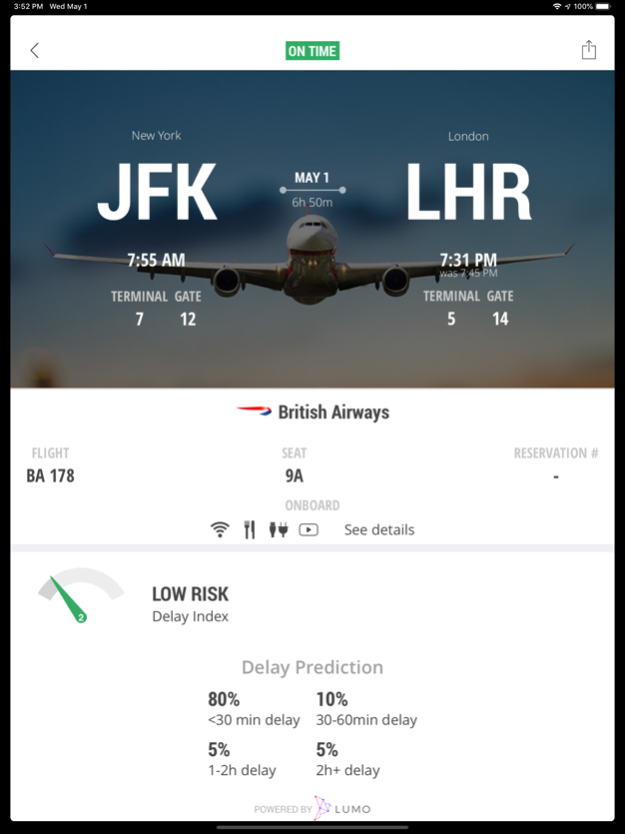ALTOUR 3.0
Continue to app
Free Version
Publisher Description
The ALTOUR app equips each traveler with everything they need for their upcoming journey. From crucial details provided by their travel agent to helpful services ensuring a seamless and enjoyable experience, the app has it all. It’s an easy and convenient paperless way to familiarize clients with their unique itinerary as well as their destination. It even offers an augmented reality feature to discover nearby hot spots!
It works OFFLINE and includes:
- All trip details: transportation, accommodation, tours, excursions, etc.
- Flights: mobile and early check-in, live flight status tracker, and alerts
- Daily itineraries including the Trip Genius, which automatically suggests top tours
- Maps and turn-by-turn directions on foot
- Currency converter, postcards, etc.
- Trip Journal to record and share adventures
- Augmented reality and other features to discover nearby hot spots
- Detailed travel guides for thousands of destinations including descriptions, pictures, hours of operation, prices, and more!
Not an ALTOUR member? There is no easier way to join. Give us a call today at 1 (800) 4 ALTOUR or head to our website at ALTOUR.COM to turn your travel dreams into reality.
Apr 18, 2024
Version 3.0
We’re always making changes and improvements to the app. To make sure you don’t miss a thing, just keep your Updates turned on.
This version contains bug fixes and stability improvements.
About ALTOUR
ALTOUR is a free app for iOS published in the Recreation list of apps, part of Home & Hobby.
The company that develops ALTOUR is ALTOUR International, Inc.. The latest version released by its developer is 3.0.
To install ALTOUR on your iOS device, just click the green Continue To App button above to start the installation process. The app is listed on our website since 2024-04-18 and was downloaded 1 times. We have already checked if the download link is safe, however for your own protection we recommend that you scan the downloaded app with your antivirus. Your antivirus may detect the ALTOUR as malware if the download link is broken.
How to install ALTOUR on your iOS device:
- Click on the Continue To App button on our website. This will redirect you to the App Store.
- Once the ALTOUR is shown in the iTunes listing of your iOS device, you can start its download and installation. Tap on the GET button to the right of the app to start downloading it.
- If you are not logged-in the iOS appstore app, you'll be prompted for your your Apple ID and/or password.
- After ALTOUR is downloaded, you'll see an INSTALL button to the right. Tap on it to start the actual installation of the iOS app.
- Once installation is finished you can tap on the OPEN button to start it. Its icon will also be added to your device home screen.